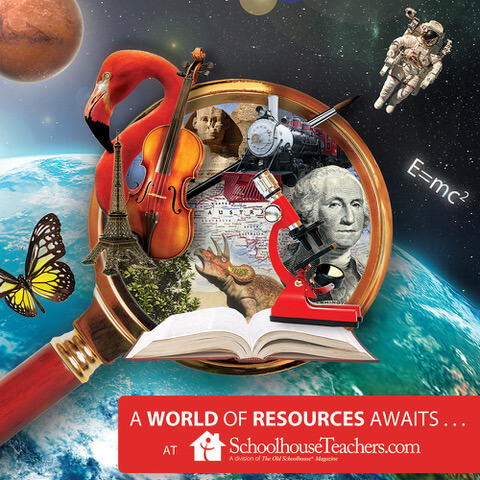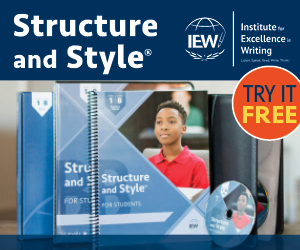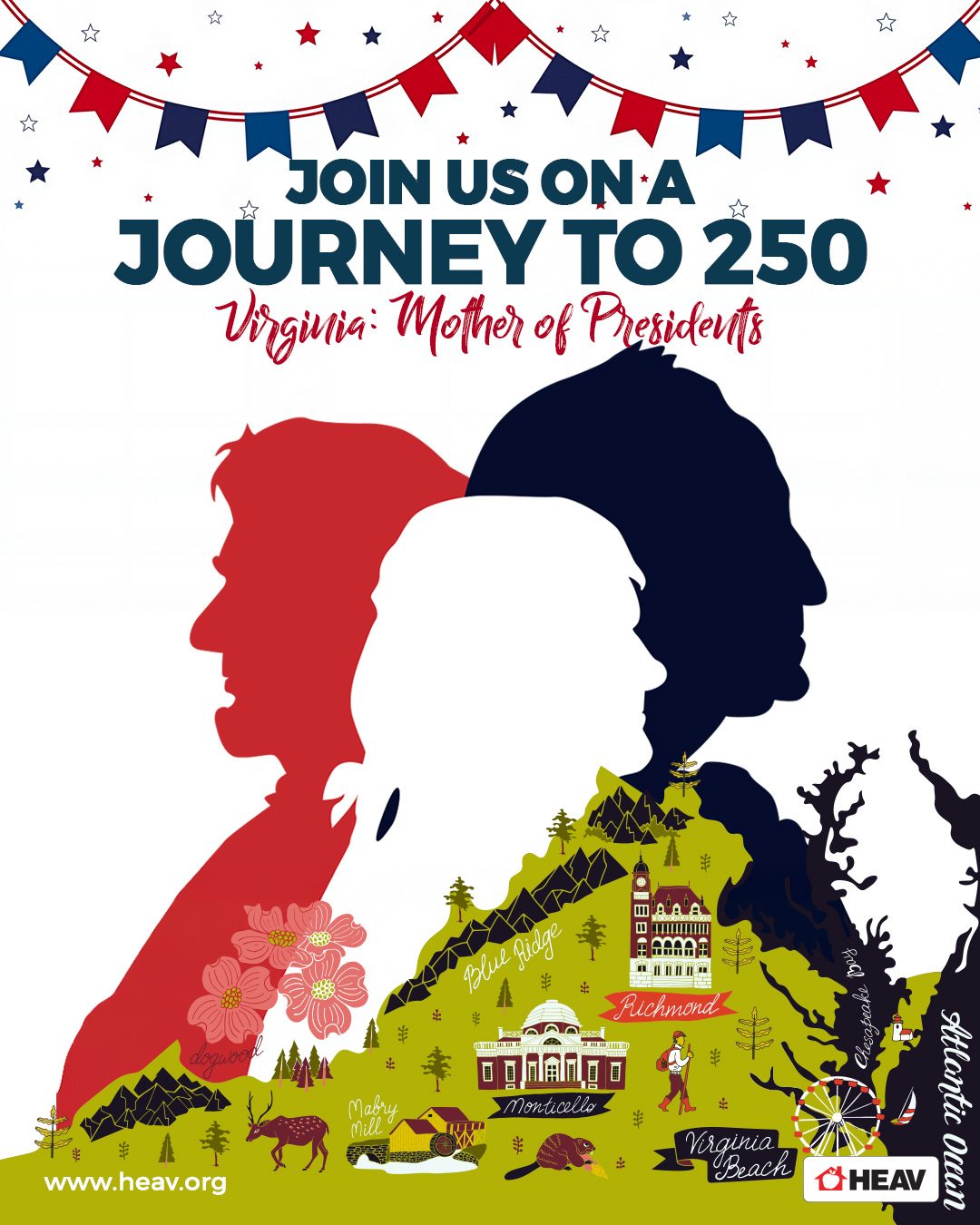Let Alexa or Google read HEAV’s posts to you.
Do you have Alexa or Google Assistant? Are you busy?
If so, Alexa is ready to read your HEAV.org posts to you! You can listen to our posts while you attend to daily chores like folding laundry, washing dishes, or even working out!
Alexa can be used with any Ios device, and Google assis
We’re so glad we can connect with you through our virtual buddies, Alexa and Google Assistant!
Alexa
Yes–The HEAV Blog Amazon Alexa Skill is now LIVE!
Here’s how it works:
- Go to the Alexa skill library and get H-E-A-V or the HEAV blog.
- Enable your Alexa’s skill using the Amazon.com link above or simply by saying:
“Alexa, enable H-E-A-V.”
OR
“Alexa, enable the HEAV Blog.” (Yes, she’ll respond if you call us “heave”–but you’ve got say “blog,” too!)
- Once Alexa’s skill has been enabled (you only need to do that once!), you can say any of the following catchy phrases to listen to the blog posts published through your RSS feed:
“Alexa, ask HEAV Blog to play the latest episode.”
“Alexa, begin H-E-A-V” or “Alexa, begin HEAV blog.”
“Alexa, ask HEAV blog to play the latest blog post.”
- Let Alexa read HEAV posts to you! It’s THAT easy!

Google Assistant
Here’s how this one works:- HEAV is listed in the Google Library as “H-E-A-V” or “HEAV Blog.“
- You can engage our posts by saying things like
“Hey Google, Talk to H-E-A-V” “Hey Google, ask H-E-A-V to play the latest blog post” OR “Hey Google, Talk to the HEAV BLOG.” “Hey Google, ask the HEAV BLOG to play the latest blog post.”